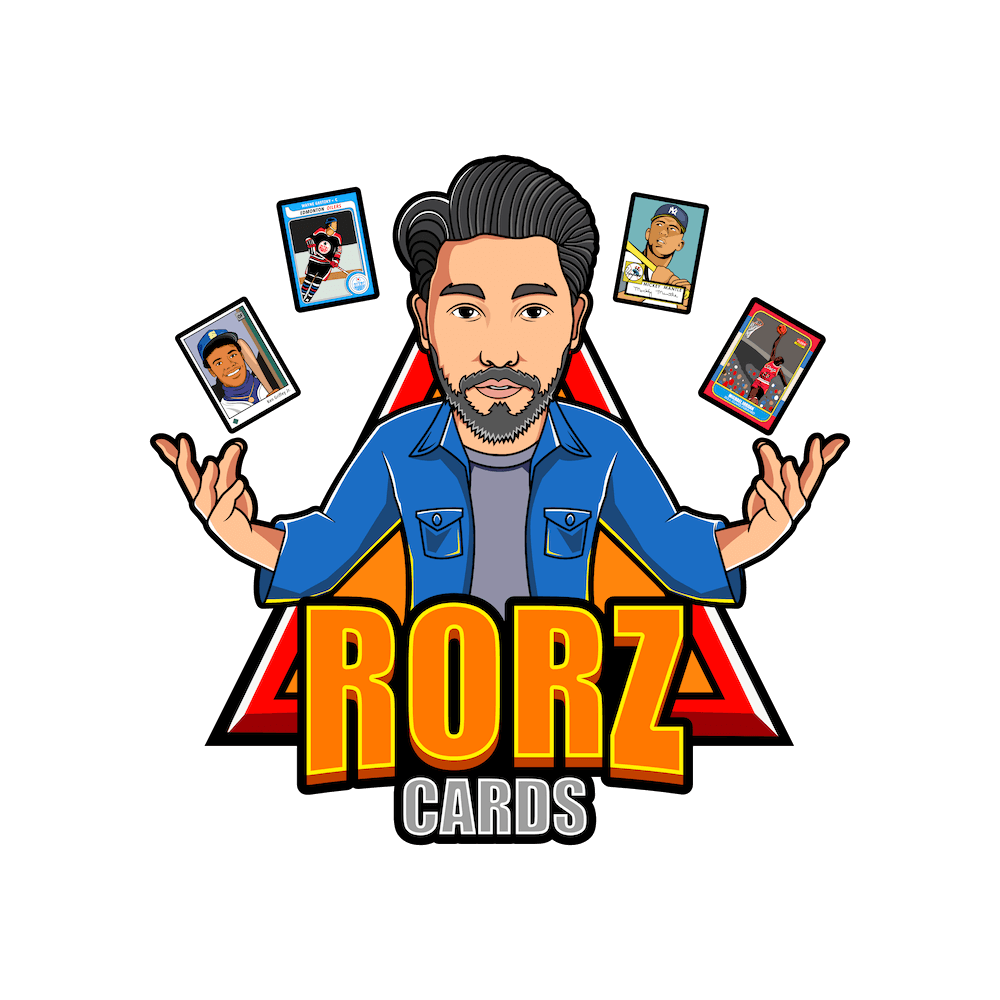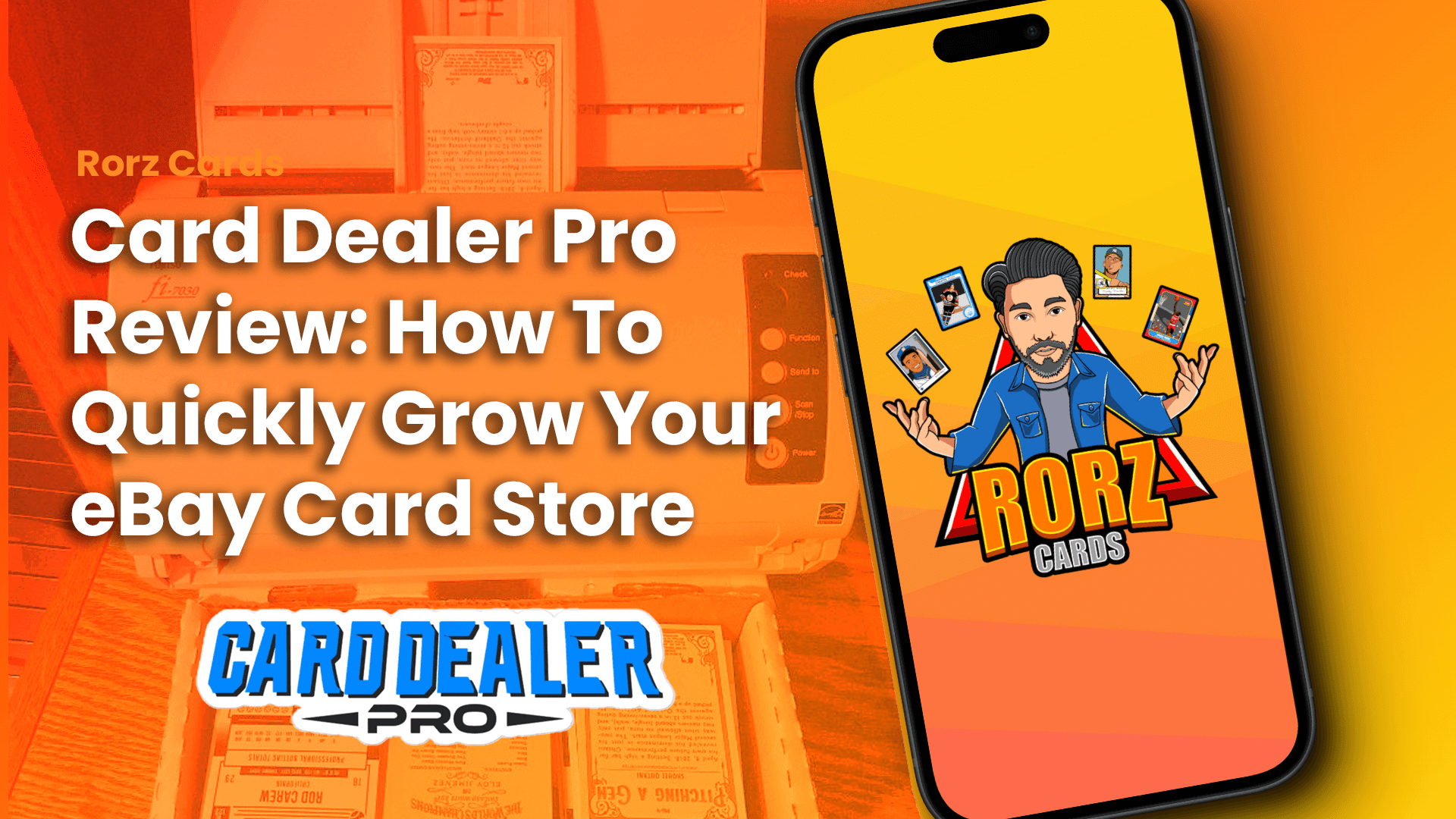
In a nutshell
I had 20,000 cards set aside to list and sell on eBay. After investing in a Fujitsu 7030 document scanner, an eBay store and a Card Dealer Pro Subscription (to list up to 5,000 cards / month), I was ready to go.
I was happy to see that Card Dealer Pro recognizes 99% of what I scan. I was scanning cards into the program I thought were too old or obscure to match but I was wrong and in one afternoon I had over three hundred autographs, relics, and numbered cards ready to list. While not perfect, the titles and descriptions were easily editable and I could quickly add prices for each card, too.
After that afternoon, my eBay sports card store caught fire and started to snowball even further.
How I got started with Card Dealer Pro
Like many collectors, I used to rip wax anytime I could get my hands on it. Through twenty years of birthday, Christmas, and other fun rips I ended up amassing roughly a hundred thousand cards that sat in boxes, buried in a closet. After years of neglect and possibly out of pure boredom I later took an entire summer to look into these long-forgotten cards. Feeling like Indiana Jones I uncovered treasures such as Mike Trout rookies, first-year Prizm Football, and so much more. I later ended up organizing these twenty five-thousand count boxes into sports, followed by the year of production and team to make specific cards much easier to find down the road.
Over time my wax ventures slowed as I worked on my specific PC and thus these boxes served less of a purpose than they once did. Rather than sell the entire collection for a flat rate of just twenty dollars per five-thousand count box I took a leap of faith. I had heard for months about people who bought document scanners (like the ones seen in offices) and used programs to make and list thousands of cards a week on eBay in under a week. Thinking this was the better option than just offloading these boxes for a quick buck I made a few investments.
For starters, I bought a document scanner of my own, a Fujitsu 7030 (roughly $600), an eBay store ($20 a month), and a Card Dealer Pro Subscription ($50 a month) to list up to five thousand cards a month. While waiting the week for my scanner to arrive I bulked up on shipping supplies, a shelf for organization, and went through the arduous journey of going through a hundred thousand to see what was actually worth listing and what wasn’t. In the end, the scanner arrived and I had twenty thousand cards set aside and ready to go.
Looking back I wasn’t prepared for the journey I was about to undertake. I was unfamiliar with Card Dealer Pro’s software, had never listed this big of a number of cards at once, and truthfully had no idea who would buy from an eBay store with zero feedback. But, after downloading Card Dealer Pro’s software and connecting my scanner a lot of these concerns were lifted. I was scanning cards into the program I thought were too old or obscure to have something matching it in their database but I was wrong and in one afternoon I had over three hundred autographs, relics, and numbered cards ready to list. While not perfect, the titles and descriptions were easily editable as well as the prices that I wanted to list the individual cards for.
Once I finished my massive upload to my new eBay store I hit the hay with very little expectation. What I did not expect however is that I would wake up with a few sales and from there my store snowballed, caught fire, and whatever other saying you want to use to just say numbers were continuing to climb. Over three months these cards were going out the door and money for once-forgotten cards was coming in. From that not only was I able to make far more than the original four hundred dollars I was offered, but I was also able to add some amazing pieces to my collection.
Meeting individuals with a similar experience has been easy thanks to social media and card shows. But, in meeting these people we’ve been able to share tips, ideas, and the seller mindset that keeps us going. While the same goal is in mind, there are different ways to sell cards using scanners and Card Dealer Pro and that is what we are going to explore today.
Card Dealer Pro Q&A
What kind of scanner do you use and how many cards do you think you can scan in about fifteen minutes?
@IbreakCards: “I use a Fujitsu-7030 document scanner that allows me to set about thirty cards in the scanner tray at a time. I could probably scan a few hundred cards in a fifteen minute timeframe as you can replenish the tray while the machine runs”
@NateLakeCards: “I use a Canon CanoScan LiDE 300, which is a flatbed scanner, so my scanning takes a lot longer. I use the Trading Card Scanner app which is produced by CollX in conjunction with Card Dealer Pro. It works really well with flatbed scanners. I can scan probably 40-50 cards in a 15-minute time frame, so it’s a slower process.”
What is your favorite feature of Card Dealer Pro?
@IbreakCards: “I love that Card Dealer Pro’s software recognizes 99% of what I scan. Sure, sometimes it thinks a card is serial numbered, but that is a very quick fix with customizable titles.”
@NateLakeCards: “I love the eBay integration. I’ve had hardly any issues with uploading my .csv files from Card Dealer Pro to eBay. It cuts out probably 75% of the time it would take to do individual eBay listings. The compatibility is legitimate and I’ve only had a few error messages when uploading to eBay, which have usually been my own errors.”
What are the pros and cons of the scanner you use?
@IbreakCards: “The Fujitsu is great because it is a self-feeding machine that can scan a lot of cards very quickly. The only downfall is the type of cards that it cannot scan. It will get stuck on almost any glossy cards and cannot scan thicker items like relics or graded cards”
@NateLakeCards: “The main pro is that my scanner was cheap (about $60) and does a really good job for the cost. It does what I need it to do. However, one con is that t’s pretty slow, which lessens my ability to upload mass quantities of listings. It scans at 300 dpi which I initially thought was a good enough resolution, but I’d actually prefer a bit higher quality in my scans now that I’ve been in the game a while. Finally, some of the glossy cards can scan weirdly, which is more due to the nature of the card than the scanner, but base Panini Prizm cards, base Topps Chrome cards and other similar cards can show up much darker than they appear.”
What Card Dealer Pro subscription plan do you have and why?
@IbreakCards: “After undertaking such a large task I use the five thousand scans a month subscription, called the All Star Tier. This subscription is fifty dollars a month and you can keep track of how many scans you’ve used by looking at the home page”
@NateLakeCards: “I recently upgraded to the Rookie plan, which includes 2,500 scans per month. After using all 1,100 scans at the Minors tier, I had no choice but to upgrade because the daily success of my eBay business relies heavily on Card Dealer Pro. I consider it this way… it pays for itself with about 20 sales of very low-end cards, which I can typically cover in 2-3 days.”
How has Card Dealer Pro affected your card selling ability?
@IbreakCards: “I went from never listing on eBay, since I frequent card shows quite a bit, to undertaking a twenty thousand card listing project. Since February I’ve listed roughly seven thousand cards and had about a thousand cards sell. I never thought I’d be able to list in such a high quantity so quickly, It’s been a huge game changer for me”
@NateLakeCards: “It completely changed the game for me. I went from a complete newbie at selling on eBay to a Top Rated Seller in just a few months. I’ve now sold over 1,000 items, with most of them coming in the last few months after starting with Card Dealer Pro. It’s a must-have for any seller.”
Final verdict
Through these different experiences, we’ve seen first hand how Card Dealer Pro combined with a scanner can improve your sales dramatically. While listing cards using a phone can be time-consuming, the picture quality of the scans is phenomenal, and being able to watch a game and work through cards makes for a fun evening. In the end, buying an expensive scanner and subscriptions for an eBay store and Card Dealer Pro can feel like a bit of a risk. But if you have the inventory and the time to put into it, you can easily trade common cards for PC gold.